|
Armenian PowerDictionary Details
|
Introduction
PowerDictionary - multi-language dictionary with automatic
recognition of input language and integrated spell check based on
linguistic analysis. We currently present Armenian version of
PowerDictionary.
PowerDictionary works everywhere where you can type
the text, simply select the text and PD will show translation
interactively. PowerDictionary does not have problems with Unicode and
non-Unicode Armenian Russian texts.
Integrated Armenian dictionary contains over 200,000
words and 70,000 translations. Total PowerDictionary dictionaries entries
contain over 320,000 entries for 3 languages (Armenian, Russain and
English).
Starting
up
PoweDic will start from desktop icon or from program
files menu, however you can set it to run automatically by selecting
corresponding option from Options dialog of PD menu. After running you will
see transparent window at the right bottom side of your screen. You can
move this window by mouse click over captions and you can resize it by
capturing blue caption (“Type word here” sections).

PoweDic will translate automatically any word that has
been selected in any program.
However you can type the word directly in PD window.
Opening
PowerDictionary
In order to open PowerDictionary click on the PD icon at
right side of taskbar. After selection select PowerDictionary –
Translation.
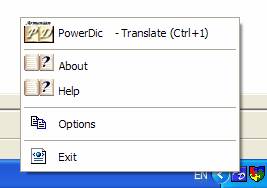
Another way to open PowerDictionary is press Control+1
when selecting the text. In case of Control+1 PD will open automatically and
will translate selected word. In case of word is English it will be
translated to Armenian and Russian. In case of Armenian word will be
translated to Russian and English in case of Russian word translation will
be performed to Armenian and English. PowerDictionary looks for all
possible translation for the word, groups it and shows in the window. In
case if translation for given to given language is not available it will
not shown.
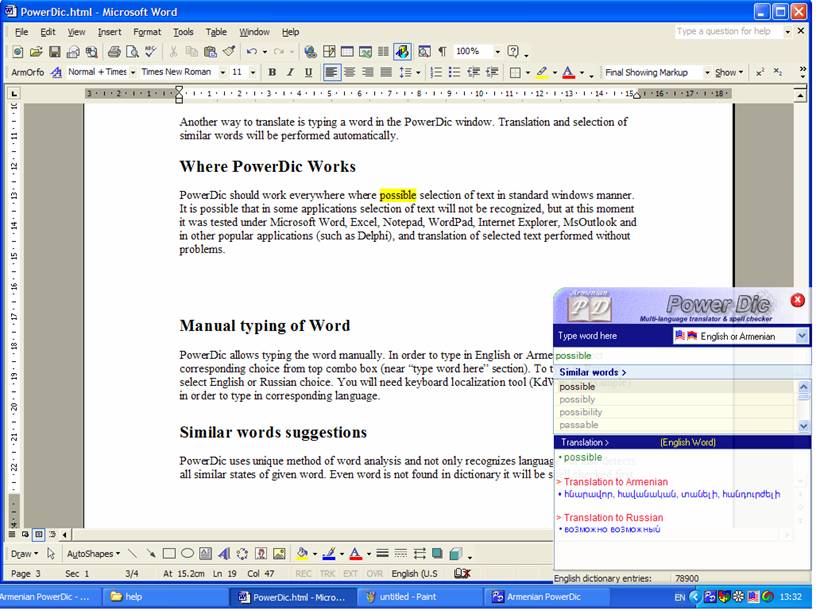
Another way to translate is typing a word in the
PowerDictionary window. Translation and selection of similar words will be
performed automatically.
Where
PowerDictionary Works
PowerDictionary should work everywhere where possible
selection of text in standard windows manner. It is possible that in some
applications selection of text will not be recognized, but at this moment
it was tested under Microsoft Word, Excel, Notepad, WordPad, Internet
Explorer, MsOutlook and in other popular applications (such as Delphi), and
translation of selected text performed without problems.
Manual
typing of Word
PowerDictionary allows typing the word manually. In
order to type in English or Armenian select corresponding choice from top
combo box (near “type word here” section). To type in Russian
select English or Russian choice. You will need keyboard localization tool
(KdWin for example) in order to type in corresponding language.
Similar words suggestions
PowerDictionary uses unique method of word analysis
and not only recognizes language but also detects all similar states of given
word. Even word is not found in dictionary it will be spell checked first
in order to find it correct state. Then all similar words will be scanned
and translation of nearest similar word will show in translation window. PowerDictionary spells any language and
spelling is performed better than existing spelling tools.
Replacing spelled word
If word is not found in dictionary it will be spelled
based on dictionary and nearest word will be suggested to replace in text.
Type Control Shift in order to
replace selected word to similar one suggested by PowerDictionary. Please
NOTE: at this moment replacing word in Microsoft
Word must be performed by pressing Ctrl+Shift then Ctrl+V in order to
paste from clipboard. In all programs where Control+Shift do not have effect for some reason pressing
Ctrl+V will solve problem.
Known problems
- If
word character codes are about the same in Russian and Armenian
non-Unicode encoding and there is similar words in both languages
recognition of Russian word may fail, it may be detected as Armenian
non-spelled word. In this case you can type word manually be selecting
language (Russian/English or Armenian/English).
- Armenian
upper case G character problem in standard coding (non-Unicode)
– never recognized by MsWord and treated as special symbol.
Options
Configuration
Select Options from
PowerDictionary taskbar menu.

The following choices
are available:
Automatic Translation
- Selected Text-
translate selected text automatically everywhere
- Windows standard
elements – translate caption of windows,
buttons, edit lines etc when navigating by mouse (default off)
Translate to language
Enable/disable translation to languages
User Interface: supports 3 languages for GUI
(Armenian/Russian/English)
- Auto transparency when inactive
– this option hides smoothly PowerDictionary when it is open but
not used.
- Soft transparency when
active – sets fixed transparency in
PowerDictionary window when it is active.
- Start with windows
– sets PowerDictionary in startup, so it will run when windows
starts.
- Auto
size when translating – useful option, allow resize
PowerDictionary automatically when translation need more place
(default off)
|